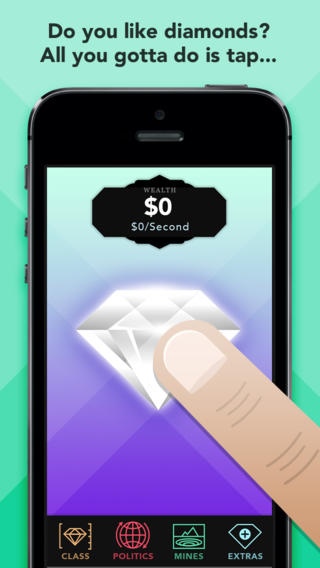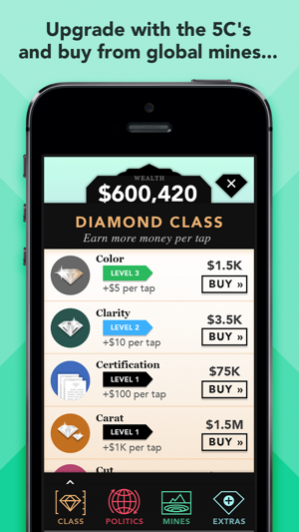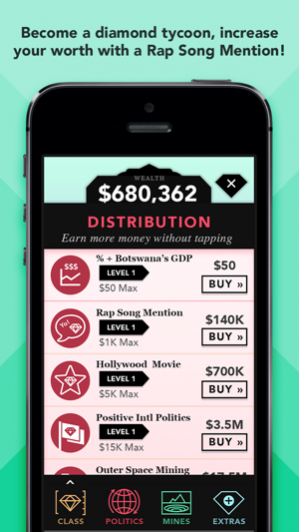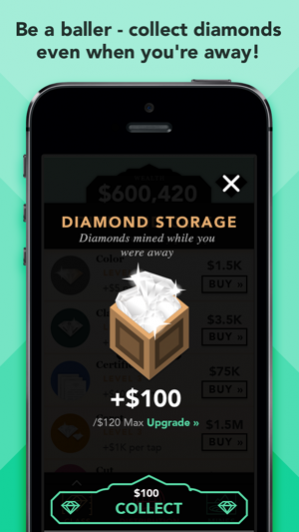Diamond Dreams 1.0.4
Continue to app
Free Version
Publisher Description
Get your bling on in Diamond Dreams, a glittering game with an intriguing twist. Just TAP, TAP, TAP to collect the falling diamonds. The FASTER you tap, the more diamonds you collect and the more money in your bank! But why stop there? Expand your empire to become the World's Biggest Diamond Tycoon... ► MINE from all over the world - start in the USA, then on to Australia, Brazil, Russia and more! ► DISTRIBUTE your rocks to local Jewelry Boutiques and before you know it, you're a Trendy Global Brand with a Rap Song Mention. The possibilities are endless -- you could TAP your way to outer space mining! ► CLASS is all about the 5C's, so invest in quality Cut, Color, Clarity, Carat and Certification (Ethical Diamonds only!). The only thing better than DIAMONDS is having your own DIAMOND EMPIRE... But choose wisely because diamonds are forever.
Jul 24, 2014 Version 1.0.4 Big fixes
About Diamond Dreams
Diamond Dreams is a free app for iOS published in the Recreation list of apps, part of Home & Hobby.
The company that develops Diamond Dreams is Brian Leung. The latest version released by its developer is 1.0.4.
To install Diamond Dreams on your iOS device, just click the green Continue To App button above to start the installation process. The app is listed on our website since 2014-07-24 and was downloaded 2 times. We have already checked if the download link is safe, however for your own protection we recommend that you scan the downloaded app with your antivirus. Your antivirus may detect the Diamond Dreams as malware if the download link is broken.
How to install Diamond Dreams on your iOS device:
- Click on the Continue To App button on our website. This will redirect you to the App Store.
- Once the Diamond Dreams is shown in the iTunes listing of your iOS device, you can start its download and installation. Tap on the GET button to the right of the app to start downloading it.
- If you are not logged-in the iOS appstore app, you'll be prompted for your your Apple ID and/or password.
- After Diamond Dreams is downloaded, you'll see an INSTALL button to the right. Tap on it to start the actual installation of the iOS app.
- Once installation is finished you can tap on the OPEN button to start it. Its icon will also be added to your device home screen.